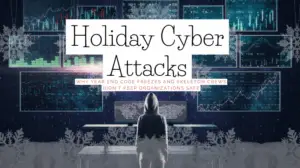Here are the top 3 risks that we leveraged to penetrate into our customers’ networks in 2012. Each of these has been used to affect an irrecoverable infrastructure compromise during multiple engagements across a range of different customers. We flag a compromise “irrecoverable” when we’ve successfully taken administrative control over 60% or more of the network-connected assets. You’ll notice that these risks are more human-oriented than they are technology-oriented, thus demonstrating that your people are your greatest risk. While we certainly do focus on technological risks, they don’t fall into the top three categories.
The general methodology that we follow to achieve an irrecoverable infrastructure compromise is depicted below at a high-level.
- Gain entry via a single point (one of the 3 referenced below)
- Install custom backdoor (RADON our safe, undetectable, home-grown pseudo-malware)
- Identify and penetrate the domain controller (surprisingly easy in most cases)
- Extract and crack the passwords (we have pretty rainbows and access to this GPU cracker)
- Propagate the attack to the rest of the network (Distributed Metastasis)
Social Engineering
Social Engineering is the art of manipulating people into divulging information or performing actions usually for the purpose of gaining access to a computer system or network connected resource. It is similar to fraud, but the attacker very rarely comes face-to-face with his or her victims. Today, Social Engineering is used to help facilitate the delivery of technological attacks like the planting of malware, spy devices, etc.
During an engagement in 2012, Netragard used Social Engineering to execute an irrecoverable infrastructure compromise against one of its healthcare customers. This was done through a job opportunity that was posted on our customers website. Specifically, our customer was looking to hire a Web Application Developer that understood how to design secure applications. We built an irresistible resume and established fake references, which quickly landed us an on-site interview. When we arrived, we were picked up by our contact and taken to his office. While sitting there, we asked him for a glass of water and he promptly left us alone in his office for roughly 2 minutes. During that time, we used a USB device to infect his desktop computer with RADON (our pseudo-malware). When he returned we thanked him for the water and continued on with the interview. In the end, we were offered the job but turned it down (imagine if we accepted it).
If you aren’t subjecting your staff to real social engineering then you aren’t receiving a realistic penetration test. While the example above represents an elevated threat, we test at a variety of different threat levels. The key is to keep it realistic.
Malware
The word malware is derived from “Malicious Software.” Any software that was written for the purpose of being malicious is by definition malware. This includes but is not limited to trojans, worms, and viruses. Today malware is evolving and is becoming harder and harder to detect. Most people are under the pretense that their antivirus software will protect them from malware when in reality their antivirus software is borderline useless. Antivirus software can only detect malware if it knows what to look for. This means that new, never before seen variants of malware are undetectable so long as they don’t behave in any known way that would trigger false positives but never the less result in detection. What’s more interesting is that we found that antivirus software can’t even detect known malware if the known malware has been packed.
We used RADON, our home-brew “safe” malware, in nearly every engagement in 2012. RADON is designed to enable us to infect customer systems in a safe and controllable manner. Safe means that every strand is built with an expiration date that, when reached, results in RADON performing an automatic and clean self-removal. Safe also means that we have the ability to tell RADON to deinstall at any point during the engagement should any customer make the request. RADON is 100% undetectable and will completely evade all antivirus software, intrusion prevention / detection systems, etc. Why did we build RADON? We built it because we need to have the same capabilities as the bad-guys, if not then our testing wouldn’t be realistic.
One last thing that you should know about malware is that it doesn’t usually exploit technological vulnerabilities to infect systems. Instead, it exploits human gullibility and we all know that humans are far more easy to exploit than technology! The “ILOVEYOU” worm is a prime example. The worm would email itself to a victim with a subject of “I LOVE YOU” and an attachment titled “LOVE-LETTER-FOR-YOU.txt.vbs,” which was actually a copy of the worm. When a person attempted to read the attachment, they would inadvertently run the copy and infect their own computer. Once infected, the worm would begin the process again and email copies of itself to the first 50 email addresses in the victim’s address book. This technique of exploiting gullibility was so successful that in the first 10 days, more than 50 million infections were reported. Had people spent more time educating each other about the risks of socially augmented technical attacks then the impact may have been significantly reduced.
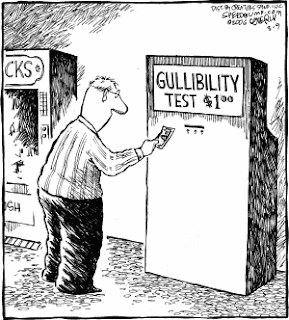
Configuration Vulnerabilities
Configuration Vulnerabilities most commonly seem to be created when third parties deploy software on customer networks. They often fail to remove setup files, default accounts, default credentials, etc. As a result, hackers scan the internet for common configuration vulnerabilities and often use those to penetrate into affected systems. Sometimes configuration vulnerabilities aren’t particularly useful other than being destructive.
For example, our team was recently performing an Advanced External Penetration Test for a small bank on the southern part of the east coast. This bank had an online banking web application that was deployed by a vendor. The portal worked fine, but the vendors consultant didn’t clean up the setup files after configuration. During our engagement, we performed directory enumeration against the poorly configured target using wfuzz (standard practice during any penetration testing engagement). Our enumerator identified a directory called “AppSetup” and when it requested the page from that directory we received a message that read “Database Initialized Successfully.” Yes, that’s right, simply visiting the page wiped out one of the bank’s customer databases. What’s more scary is that this was done from the internet, didn’t require any authentication, and was unavoidable for anyone that would have simply accessed that specific URL.
Another common Configuration Vulnerability exists within networks of all sizes and has everything to do with Active Directory and the account lockout after login failure setting. When delivering a Penetration Test to two separate customers in 2012 we inadvertently created a company-wide denial of service. In both cases, the reason for the outage was because the customer had bad configurations established in Active Directory. Specifically, their lockout after 3 login failures was set to 24 hours. During both engagements, we were authorized to perform password guessing attacks against all external points of authentication. During both engagements, we managed to lock out nearly every user account for a 24-hour period. One of the customers (a large bank) couldn’t remember their master domain admin password and so their outage was extended to nearly 24 hours. In this particular case, setting a lockout to 24 hours creates a critical availability impacting vulnerability. We really don’t see any point in setting your lockout to anything greater than 5 minutes (if you want to know why feel free to leave a comment).
In closing, configuration vulnerabilities are the product of unsafe configurations. What is unfortunate is that these vulnerabilities are almost always identified through triggering, which results in an outage or damage of some sort. It’s important to remember that its not our fault that your systems might not configured properly.